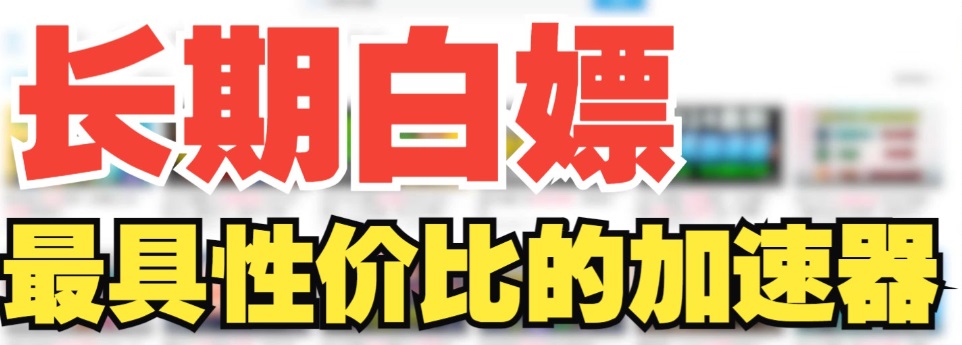- 软件简介
- 相关软件
- 猜你喜欢
- 相关教程
- 下载地址
Synchromagic is a user-friendly document management software that simplifies the complex task of file comparison and synchronization. It offers a variety of synchronization methods, comprehensive features, and an easy-to-use interface.
Key Features
Versatile Synchronization Methods: Users can synchronize files across different devices using either local network connections or FTP to log in to remote servers.
Simplified File Comparison: The software streamlines the process of file comparison, making it easier for users to manage their documents efficiently.
Additional Features
Customizable Synchronization Rules: Synchromagic allows users to set up custom synchronization rules to suit their specific needs.
Real-Time Monitoring: The software provides real-time monitoring of file changes, ensuring that your documents are always up-to-date.
Conflict Resolution: In case of file conflicts, Synchromagic offers a simple and intuitive conflict resolution process.
User-Friendly Interface: The software features a clean and intuitive interface, making it easy for users to navigate and use.
How to Use Synchromagic
Installation: Download and install Synchromagic on your computer.
Create a Synchronization Profile: Set up a synchronization profile by selecting the source and destination folders.
Choose a Synchronization Method: Choose the appropriate synchronization method (local network or FTP) based on your requirements.
Start Synchronization: Click the "Synchronize" button to start the synchronization process.
With Synchromagic, managing and synchronizing your documents has never been easier. Its powerful features and user-friendly interface make it a valuable tool for anyone looking to streamline their document management process.