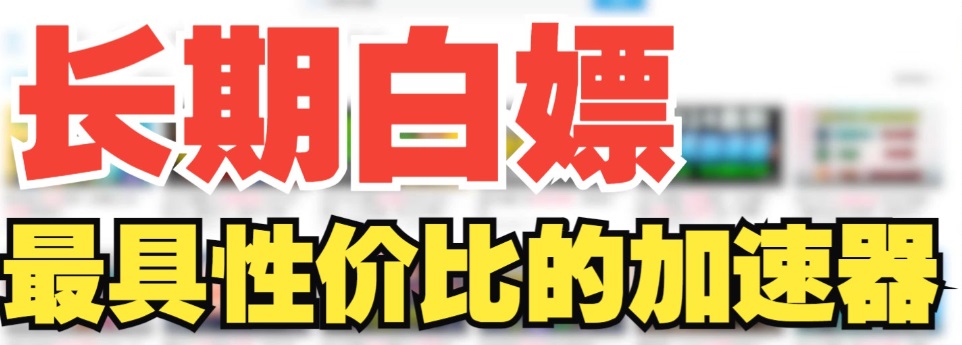- 软件简介
- 相关软件
- 猜你喜欢
- 相关教程
- 下载地址
WakeMeOnLan is a dedicated tool for waking up computers within a local area network. It can scan computers in the network and, based on the Wake-on-LAN functionality of their network cards, it can remotely initiate the power-on process. The interface is user-friendly, facilitating easy management.
WakeMeOnLan also allows you to execute the Command Prompt (cmd) on your computer, enabling you to remotely control and wake up computers with unstable network connections using their names, IP addresses, or MAC addresses. For example:
WakeMeOnLan.exe /wakeup 192.168.1.25
WakeMeOnLan.exe /wakeup Comp01
WakeMeOnLan.exe /wakeup Comp02
WakeMeOnLan.exe /wakeup 40-65-81-A7-16-23
Software Features
Scanning and Detection: WakeMeOnLan efficiently scans the network and detects devices capable of being woken up remotely.
User-Friendly Interface: The tool boasts a simple and intuitive interface, making it accessible to users of all levels of technical expertise.
Command Line Support: For advanced users, WakeMeOnLan offers command-line options for automated tasks and scripting.
Network Stability Handling: It includes features to manage and wake up computers even if they have unstable network connections.
How to Use
To use WakeMeOnLan effectively, follow these steps:
Enable Wake-on-LAN: Ensure that the Wake-on-LAN functionality is enabled in the BIOS of the target computers.
Start the Computer: Boot up the target computers and run WakeMeOnLan to start scanning for network cards.
Store Network Cards: After scanning, store the detected network cards for future reference.
Select Computer: When you need to wake up a computer, select it within the software.
Wake Up: Click on the first icon or use the mouse to click "Wake Up Selected Computer" to initiate the wake-up process.
WakeMeOnLan is a powerful tool that streamlines the process of remotely waking up computers within a local network, enhancing productivity and convenience.