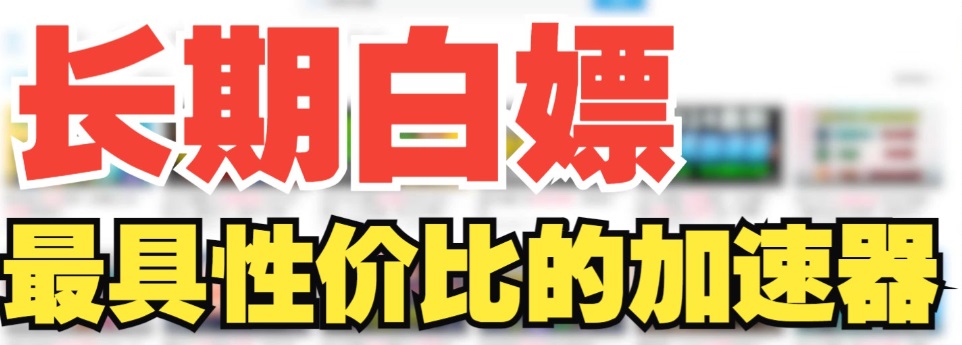- 软件简介
- 相关软件
- 猜你喜欢
- 相关教程
- 下载地址
OneBlue Lockscreen offers a simple and stable user experience with an aesthetically pleasing interface and a compact design. Currently, only the beta version is available for everyone to try out (with immediate password reminder in case of forgotten password). Double-clicking on the password field allows you to display the password as ciphertext, and double-clicking again allows you to re-enter the password. The password supports both English letters and numbers!
Settings Interface: #160; Interface after screensaver: Update Log 1. Improved interface for better aesthetics 2. Addressed several key details 3. Enhanced default password reminder for accidental lockscreen shortcut presses 4. Supports setting/canceling autorun on startup
Software Features
OneBlue Lockscreen is designed to provide a seamless and secure locking mechanism for your device. Here are some of its key features:
Easy-to-Use Interface: The interface is straightforward and user-friendly, making it easy for anyone to set up and use.
Customizable Settings: You can customize various settings, such as the lockscreen appearance, password requirements, and more.
Password Visibility: The option to toggle password visibility allows you to see your password when needed, enhancing convenience.
Security: The software ensures that your device remains secure by requiring a password to unlock it.
How to Use
Using OneBlue Lockscreen is simple:
Download and install the beta version of OneBlue Lockscreen.
Open the app and go to the settings menu.
Customize the lockscreen to your preference.
Set a password by following the on-screen instructions.
Lock your device using the lockscreen shortcut or the app itself.
To unlock, enter your password in the password field.
Enjoy the enhanced security and convenience of OneBlue Lockscreen!