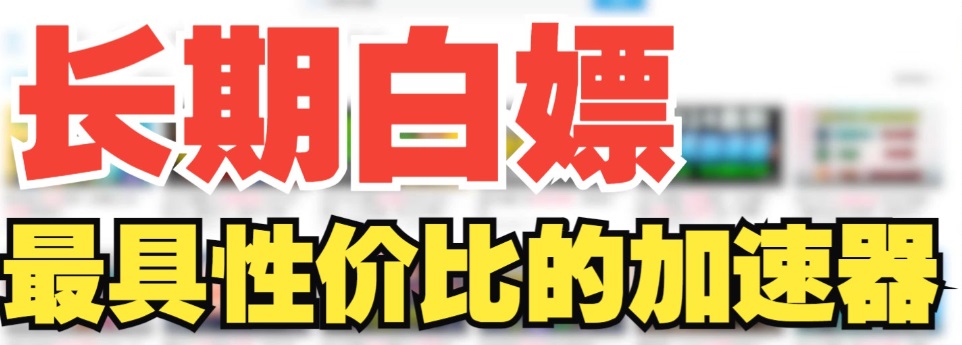- 软件简介
- 相关软件
- 猜你喜欢
- 相关教程
- 下载地址
Tipard Free PDF Reader is an easy-to-use and efficient PDF file reading application. It is designed to facilitate rapid access to PDF files, as well as offering convenient features such as resizing and copying PDF content, making it an invaluable tool for managing and resolving PDF file issues.
Key Features
Efficient PDF Access: Tipard Free PDF Reader is a professional PDF viewer that allows you to easily open and read PDF files. It also enables you to resize PDF files to an appropriate size for better readability.
Text Selection: The text selection feature allows you to highlight and copy your favorite text from PDF files.
Snapshot Function: The snapshot feature enables you to capture any area of the PDF file and easily paste an image into it.
PDF Copying: Using the free PDF reader, you can effortlessly copy PDF files with your printer.
Search Function: This free PDF reader allows you to search for any English words or phrases within PDF files.
User-friendly Interface: The intuitive user interface makes all operations simple and straightforward.
Multilingual Support: Tipard Free PDF Reader supports multiple languages, including English, Turkish, Thai, Latin, Japanese, Greek, Slavic, Arabic, Japanese, and Chinese.
How to Use
To get started with Tipard Free PDF Reader:
Download and install the application on your device.
Launch the application and open a PDF file.
Use the available features such as resizing, text selection, snapshot, copying, and search to interact with your PDF files.
Enjoy a seamless and efficient PDF reading experience.
With its comprehensive features and user-friendly design, Tipard Free PDF Reader is an excellent choice for anyone looking to manage their PDF files effectively and efficiently.