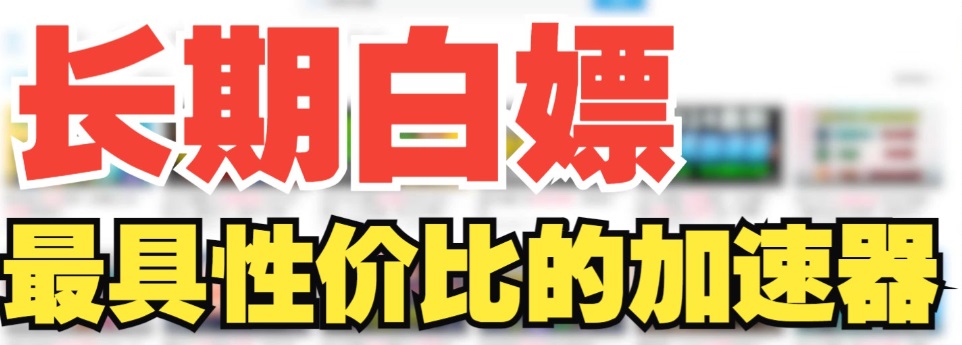- 软件简介
- 相关软件
- 猜你喜欢
- 相关教程
- 下载地址
DoDo Eye-Care Desktop Clock Plugin is a desktop clock utility that allows you to adjust the transparency of the clock on your desktop, aiding in the protection of your vision. This eye-care desktop clock utility effectively mitigates the issue of visual impairment caused by prolonged exposure to screen glare, making it an invaluable addition to your desktop.
Software Features
Start-up Execution: The plugin runs automatically upon system start, ensuring that you always have a clock at your fingertips.
Window Always on Top: It keeps the clock window on top of other windows, making it easily accessible at all times.
Memory Optimization: It is designed to optimize memory usage, ensuring smooth performance without hogging system resources.
Customization: You can customize the clock's color and transparency to suit your personal preference, creating a unique desktop accessory.
GDI Rendering: Utilizing GDI for rendering, the plugin maintains low CPU usage and memory consumption, with no flickering issues.
Large, Clear Display: The clock features large numbers that are easily legible from a distance, even when the transparency is adjusted.
Enhanced Reporting and Syncing: The plugin includes improved hourly chimes and synchronization features, ensuring accurate timekeeping.
How to Use
Launch the Software: Simply click on the plugin icon to open the DoDo Eye-Care Desktop Clock.
Adjust Transparency: Locate the settings option on the bottom left of the plugin window to adjust the transparency level. You can set it to 100% transparency for a ghostly appearance.
Personalize Your Clock: Experiment with different colors and transparency levels to create a clock that complements your desktop aesthetic.
By using the DoDo Eye-Care Desktop Clock Plugin, you can not only keep track of time efficiently but also take a step towards preserving your vision in the digital age.