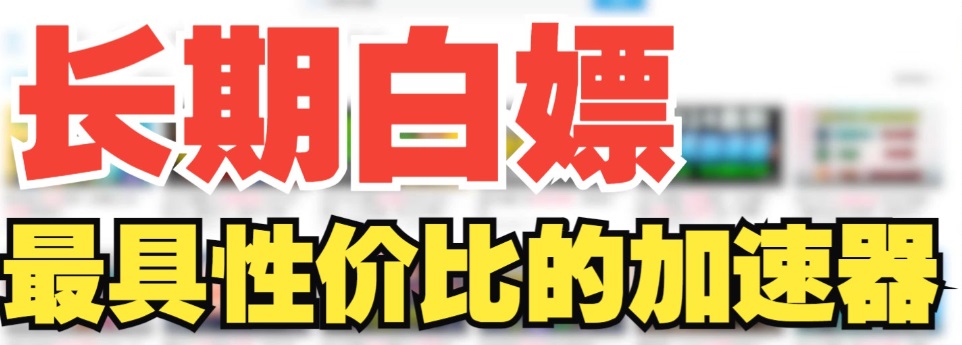- 软件简介
- 相关软件
- 猜你喜欢
- 相关教程
- 下载地址
TL-WR340G/TL-WR340G Firmware Upgrade Software 100723 Version
This firmware upgrade addresses the MAC address filtering issue found in the 100618 Professional Edition. Please follow the instructions below to ensure a smooth upgrade process. Note: Older versions can be upgraded to this version, but once upgraded, it is not possible to revert back to versions prior to the 100531 Professional Edition.
Steps for a Successful Upgrade:
Disabling Windows XP Firewall (if applicable): If you are using Windows XP, start by disabling the built-in firewall. To do this, right-click on "Local Area Connection," select "Properties," navigate to "Advanced," click "Settings," and then turn off the firewall.
Additional Firewall Software: If you have any other firewall software installed, please disable it before proceeding with the upgrade.
Running Tftpd32: Open the Tftpd32 application by double-clicking it. Ensure that it remains open throughout the upgrade process.
Accessing Router Management: Finally, log into your router's management page. Under "System Tools," click on "Upgrade" to start the upgrade process.
Software Features
The 100723 version of the firmware for the TL-WR340G includes the following features:
Enhanced Security: Improved MAC address filtering to enhance network security.
Stability Improvements: Bug fixes and performance enhancements to ensure a more stable connection.
User Interface Enhancements: Updated interface for easier navigation and management.
How to Use
To utilize the new features and improvements, follow these simple steps:
Download the Firmware: Visit the official TP-Link website to download the 100723 firmware for your TL-WR340G.
Backup Current Settings: Before upgrading, it is recommended to back up your current router settings.
Follow the Upgrade Steps: Use the above steps to upgrade your firmware.
Configure New Features: After the upgrade, explore the new features and configure them according to your needs.
By following these guidelines, you can ensure that your TL-WR340G router operates with the latest enhancements and features for a secure and efficient network experience.