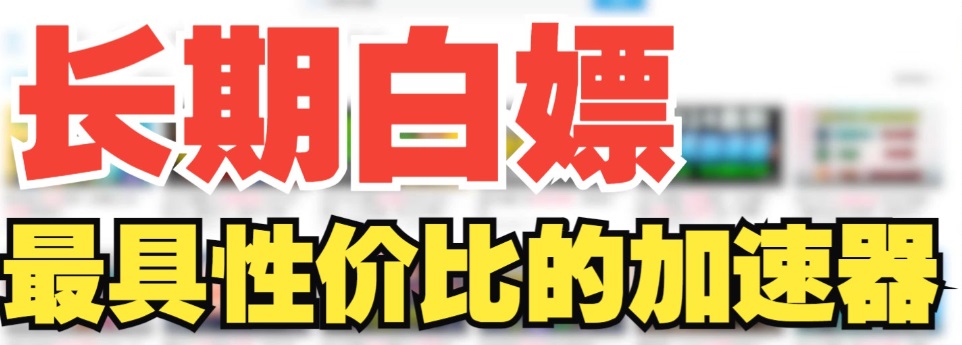- 软件简介
- 相关软件
- 猜你喜欢
- 相关教程
- 下载地址
Oolauncher is a powerful utility designed to streamline the startup process of your applications. It automatically manages the registry entries and startup folders, presenting you with a curated list of options for applications that launch on Windows startup. This includes features such as order discipline, priority selection, and dialog display styles.
With Oolauncher, you have the ability to customize the startup sequence and types of applications, allowing you to save considerable time upon rebooting your system. The intuitive interface makes it easy to adjust the settings to your preferences, ensuring a smoother and faster startup experience.
Software Features
Oolauncher offers several key features to enhance your startup experience:
Customizable Startup Sequence: Arrange the order in which applications launch, prioritizing the most important ones.
Priority Selection: Assign different levels of importance to applications, ensuring that critical software starts up first.
Dialog Display Styles: Choose from various styles for the startup dialog, matching your personal taste.
Automatic Management: The software handles the registry and startup folder entries automatically, reducing manual intervention.
How to Use Oolauncher
Using Oolauncher is straightforward:
Install the Software: Download and install Oolauncher from the official website.
Configure Settings: Launch the application and navigate through the settings to customize your startup preferences.
Select Applications: Choose which applications should launch on startup and in what order.
Save Changes: Once you have configured your settings, save the changes and restart your computer to experience the optimized startup sequence.
By leveraging Oolauncher, you can significantly improve the efficiency of your system's startup process, ensuring a faster and more streamlined experience every time you turn on your computer.