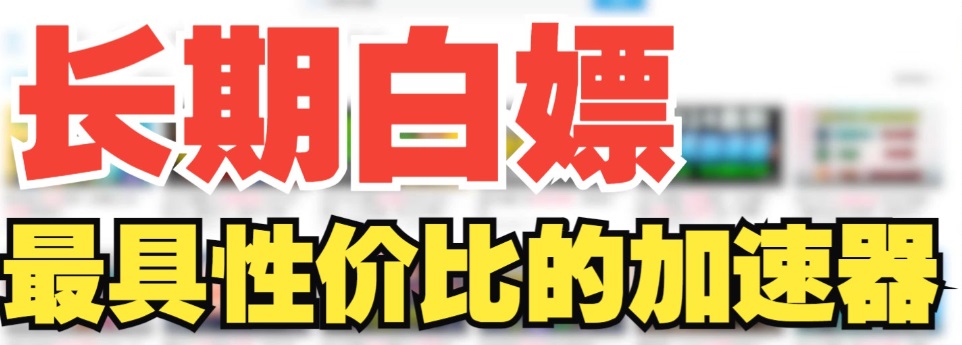- 软件简介
- 相关软件
- 猜你喜欢
- 相关教程
- 下载地址
Pixeur is a sophisticated and robust screen color picker tool that enables users to capture colors from any visible page on their desktop. This feature-rich software is exceptionally useful for designers, developers, and anyone who needs to work with color schemes.
Software Features
Pixeur offers a range of features that make it stand out among other color picking tools. Some of its key features include:
High Accuracy: Pixeur provides precise color matching, ensuring that the colors you pick are accurate and consistent.
Color History: The software allows you to save and organize your color history, making it easy to find and reuse colors you've previously selected.
Color Palette Creation: Pixeur lets you create custom color palettes, which can be saved and shared with others.
Easy Integration: The tool is designed to integrate seamlessly with other design and development software, making it a convenient addition to your workflow.
How to Use Pixeur
Using Pixeur is straightforward and intuitive. Here's how to get started:
Launch the Application: Open Pixeur on your computer.
Select the Color: Simply drag the crosshair cursor to the desired color on your screen. The color code will be displayed in real-time.
Copy the Color Code: Once you've found the color you want, click on it to copy the color code to your clipboard.
Use the Color: Paste the color code into your design or development software to use the selected color.
Pixeur is a powerful tool that simplifies the process of color picking and management. Its ease of use and robust features make it an essential tool for anyone who works with color.