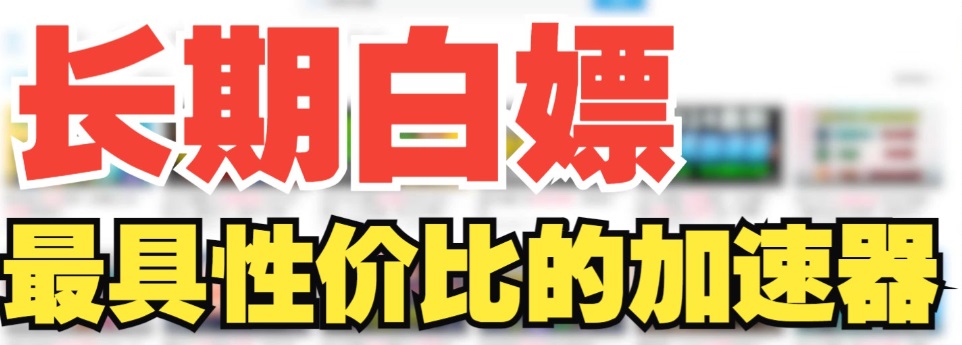- 软件简介
- 相关软件
- 猜你喜欢
- 相关教程
- 下载地址
Visual FoxPro 6.0, affectionately known as VFP, was originally named FoxBase and is a database development software developed by Microsoft. The Visual FoxPro 6.0 version is highly acclaimed and favored by many university students. This software operates on the DOS platform.
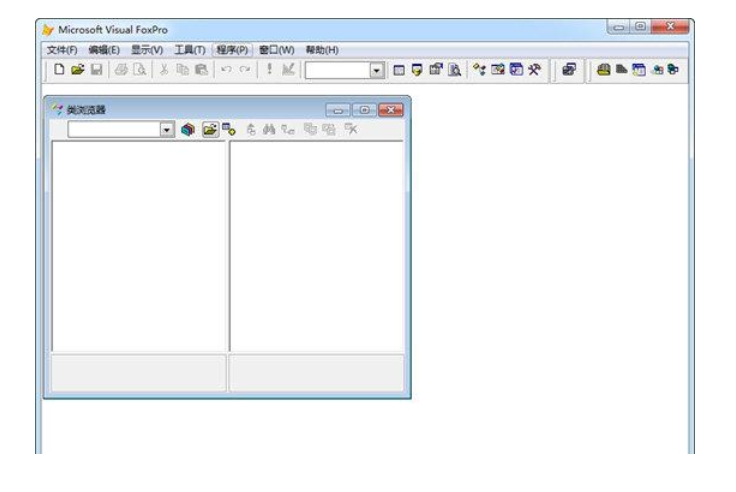
Compatible with the xBase series, Microsoft Visual FoxPro stands out for its exceptional data processing capabilities under limited device conditions. It simplifies database development, making it both easy and convenient.
Visual FoxPro is primarily designed for distributed client applications, client/server, and Web database applications. Its robust data management capabilities assist users in obtaining convenient management solutions for data. Microsoft Visual FoxPro can be directly used in conjunction with Visual Studio software development tools, allowing you to create and manage database queries during the software design process. The software includes an application performance resource manager, data access components, servers, extended analyzers, and more.
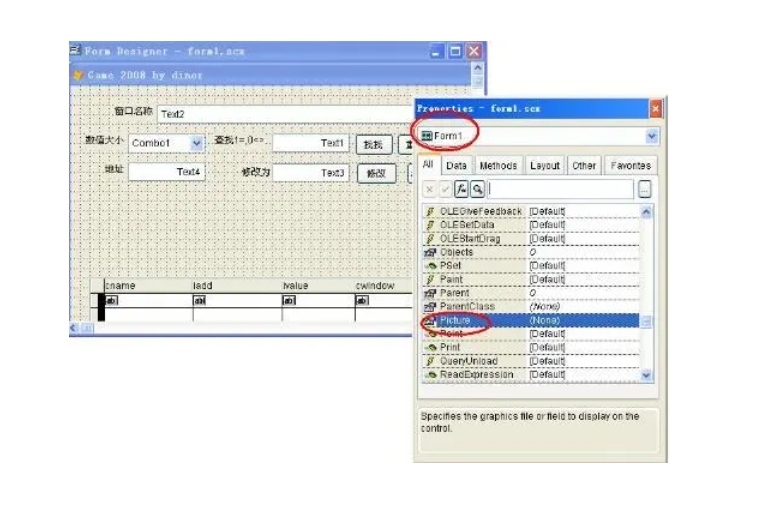
Software Features
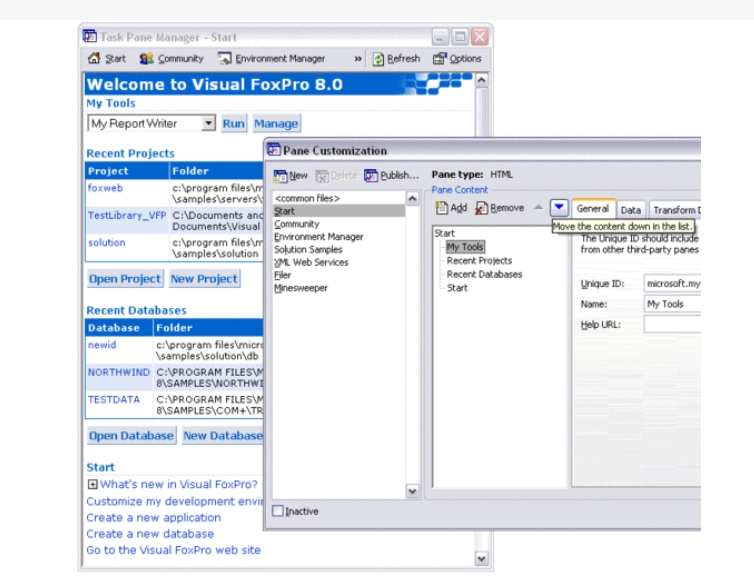
1. Offers a variety of visual programming tools, with object-oriented programming being the most prominent.
2. In table design, it introduces a direct integration setting for table fields and controls. In addition to this, Visual FoxPro 6.0 has a series of new features:
- Successfully addressed the Year 2000 computer issue.
- Enhanced Internet technologies and WWW database design.
- Integrated tools including ActiveX, wizards, generators, and controls.
- Newly introduced network image file formats: GIF and JPEG.
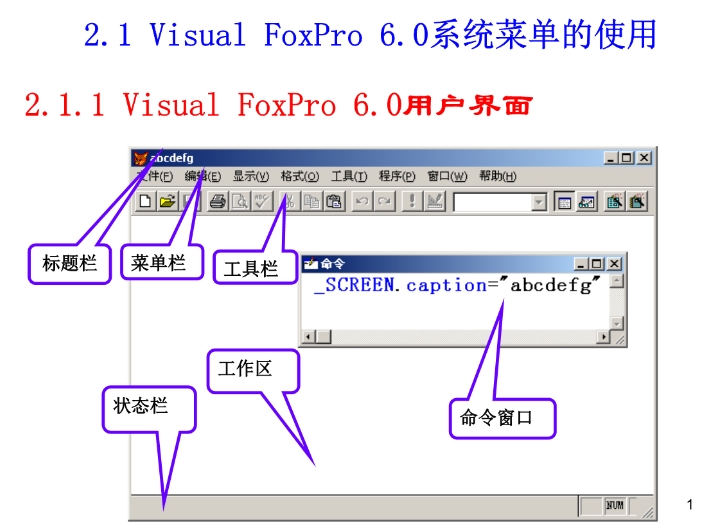
Installation Steps

Click on the "exe" file to open the installation page.

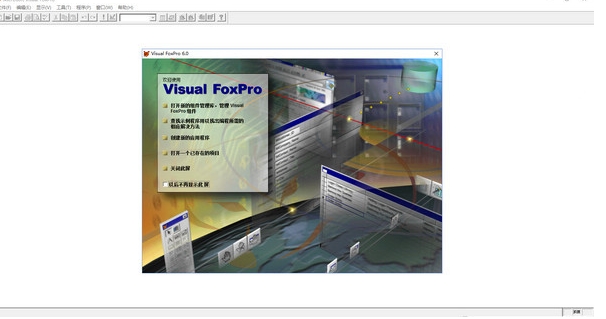
Patience is required as the installation completes, then you can begin to use the software.