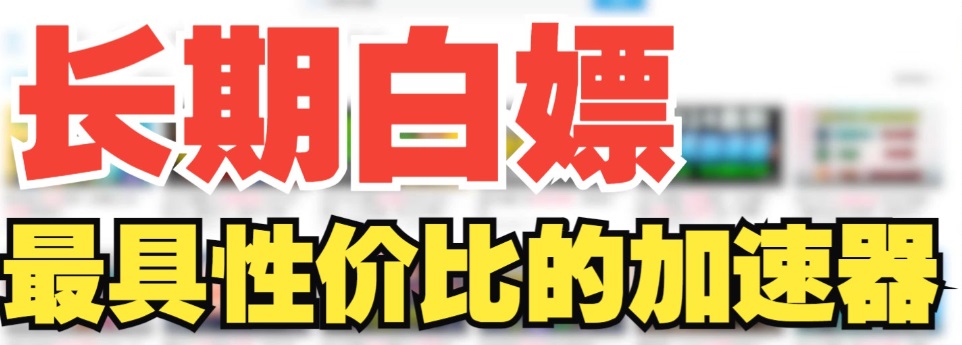- 软件简介
- 相关软件
- 猜你喜欢
- 相关教程
- 下载地址
The Access Query Analyzer has been designed to address the inconvenience of debugging SQL statements in Access. Its interface mimics that of SQL Server's Query Analyzer, offering a straightforward and user-friendly experience. It automatically lists all table names and field names from the database, and generates SQL statements for you to test. Supported statements include "select," "delete," "insert," "update," "alter," and "drop."

With an enhanced and aesthetically pleasing interface, the Query Analyzer now features a history log function. You can directly open the history database, add common syntax, insert frequently used SQL statements into the text area, and enable the display of notes.
If you've set descriptions for fields during table design, you can choose to display them in the object tree. Additional functionality has been added to the object tree, text area, and table area, along with other adjustments.

Software Features

Powerful Data Analysis
Access boasts robust data processing and statistical analysis capabilities, enabling users to perform convenient queries, categorization, and summarization tasks.
Easy Software Development
Access can also be used for software development, aiding in tasks such as production management, sales management, and inventory control. It facilitates the handling of table templates and allows users to input related tracking content to complete tasks without the need for manual calculations.

Installation Steps

Click on the "exe" file to open the installation page.


Patience is key as the installation completes. Once finished, you can begin using the software.