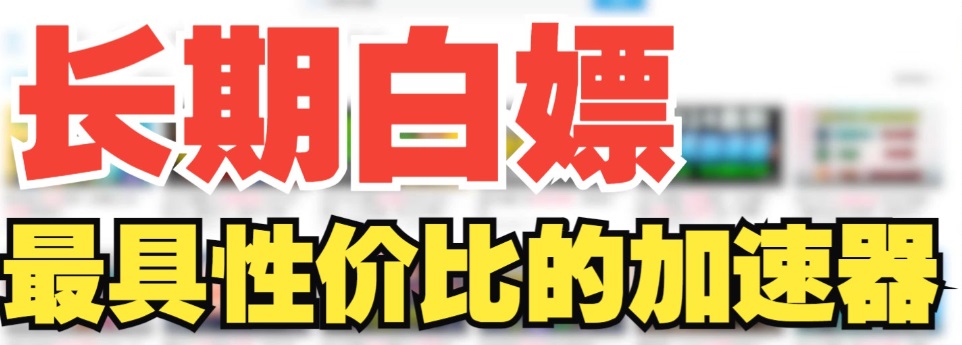- 软件简介
- 相关软件
- 猜你喜欢
- 相关教程
- 下载地址
Acme CAD Converter is an exceptional multifunctional CAD graphics management software. It can view various versions of DWG and DXF files (R2.5 to R2002) and convert CAD graphics files in bulk to formats such as GIF, JPEG, DXF, DWG, SVG, HPGL, etc. It swiftly outputs CAD graphics files as vector graphics and allows you to save graphic files as high-precision bitmaps of any size for processing in software like Photoshop. Acme CAD Converter supports full-screen mode.

Operation Modes
Browser Mode: This mode has a user interface similar to that of a file explorer, making it easy to manage the graphic files stored on your computer. CADSee starts in Browser Mode by default.
View Mode
View Mode allows for a more convenient way to inspect the selected graphic files. When entering CADSee via the right-click menu in the file explorer, it will automatically switch to View Mode.
Module Components
- Conversion between DWG and DXF versions
- Conversion from DWF to DWG and DXF
- Text and font replacement
- Conversion of DWG, DXF, and DWF to raster formats such as BMP, JPEG, GIF, TIFF, PNG, etc.
- Conversion of DWG, DXF, and DWF to other vector formats such as PDF, WMF, SVG, CGM, EPS, etc.
Software Features

- Supports viewing and printing various DWG, DXF (R2.5 – R2012), and DWF files.
- Supports converting DWG, DXF, and DWF files to multiple formats including PDF, BMP, JPEG, GIF, TIFF, SVG, EPS, etc.
- Supports adding watermarks to CAD files, accurately recognizes text and color output, and supports font replacement.
- Supports printing in black and white or color, with the ability to customize the background color.
- Supports layering of original drawings, batch conversion, and partial conversion of a single drawing.
Installation Steps

- After downloading the installation package from our website, double-click to open it.
- Follow the prompts to complete the installation. Once the installation is successful, you can start using the software.