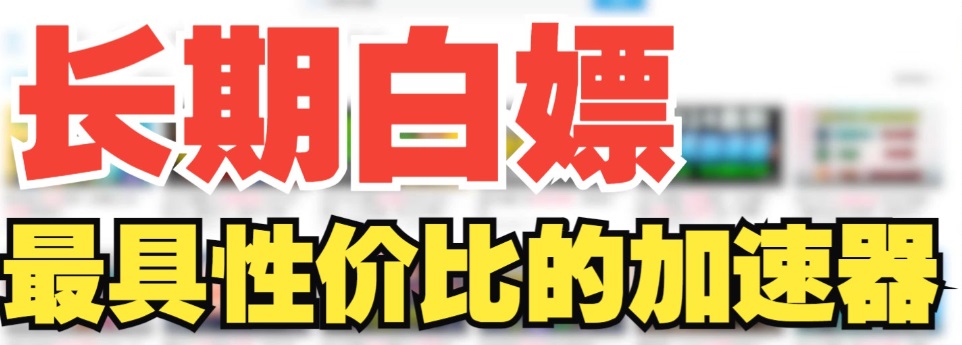- 软件简介
- 相关软件
- 猜你喜欢
- 相关教程
- 下载地址
WPS Office, developed by Kingsoft, offers a comprehensive suite of tools for everyday office tasks, including word processing, spreadsheets, and presentations. It boasts a low memory footprint, rapid performance, and a compact size.

Key Features:
- Seamless compatibility with popular file formats like doc, xls, and ppt, enabling versatile and efficient office work.
- Available as a free, complete version, WPS is compact, quick to install, and fast to run, ensuring a worry-free experience.
- Offers multiple interface options, allowing users to switch between classic and modern layouts without the need for relearning.
- User-friendly and easy to use, WPS supports "cloud office" functionality, making it your portable office assistant.

Software Functionality:

- Cloud Sync and Team Collaboration: After editing documents or spreadsheets in WPS, you can directly upload them to the cloud for secure storage, ensuring data safety and preventing loss or leaks. This feature offers convenience and ease of use.
- Free Software: WPS is free to use, and while it does include advertisements, it is still popular among users compared to the paid versions of Office software.


WPS Cloud Fonts:
If using traditional system fonts like SimSun, FangSong, and HeiTi is considered a time-honored tradition, then WPS Cloud Fonts bring you the power of innovation.
Installation Steps:

- Download the latest installation package from our website.
- Follow the prompts to complete the installation.


Once installed, you can start using WPS Office immediately.