本类热门推荐
-
 一寸照片生成器app v1.2.0 手机版
摄影图像
立即下载
一寸照片生成器app v1.2.0 手机版
摄影图像
立即下载
-
 视频水印大师app v5.0.8 官方版
摄影图像
立即下载
视频水印大师app v5.0.8 官方版
摄影图像
立即下载
-
 TipScope显微镜app v4.4.3 官方版
摄影图像
立即下载
TipScope显微镜app v4.4.3 官方版
摄影图像
立即下载
-
 多彩相机app v1.0.3 安卓版
摄影图像
立即下载
多彩相机app v1.0.3 安卓版
摄影图像
立即下载
-
 初音扩展现实相机app v2.9.3 最新版
摄影图像
立即下载
初音扩展现实相机app v2.9.3 最新版
摄影图像
立即下载
-
 佐糖照片修复app v2.0.10 手机版
摄影图像
立即下载
佐糖照片修复app v2.0.10 手机版
摄影图像
立即下载
-
 微商相机app v4.9 手机版
摄影图像
立即下载
微商相机app v4.9 手机版
摄影图像
立即下载
-
 剪影多多视频制作软件 v1.84 最新版
摄影图像
立即下载
剪影多多视频制作软件 v1.84 最新版
摄影图像
立即下载
-
 拼图王app v1.4.9 官方版
摄影图像
立即下载
拼图王app v1.4.9 官方版
摄影图像
立即下载
-
 时空印app v2.2.0 安卓版
摄影图像
立即下载
时空印app v2.2.0 安卓版
摄影图像
立即下载
为手持稳定设备打造的专属应用
应用截图
应用介绍
DJI Mimo App is a dedicated mobile photography camera software for DJI drones, offering professional capabilities to users. With this app, users can remotely control the gimbal, preview the shooting scene in real time, adjust camera parameters, edit videos, change video speed, apply filters, and utilize accurate facial recognition for video settings. These features help users master the nuances of filming, resulting in more textured videos. The app employs a new algorithm that simplifies shooting. By selecting an object, the app automatically initiates the intelligent follow mode. In selfie mode, it activates facial tracking automatically. It also offers various panorama and time-lapse shooting modes, enabling users to showcase their creativity with a single tap. Additionally, in the new Story mode, users can simply choose a template, and DJI POCKET 2, DJI OM 4, Osmo Mobile 3, and Osmo Pocket will automatically handle shooting, editing, and music synchronization, providing stunning automatic camera movements and a rich music library for a truly one-touch movie-making experience.
Software Features
1. Precise Control, Real-time Preview
With DJI Mimo, you can freely control gimbal movements and preview the shooting scene in real time, while adjusting camera parameters. The app also offers advanced options like overexposure display and histograms to help you master shooting details and unlock the full potential of your device.
2. Intelligent Shooting Made Easy
DJI Mimo uses a new algorithm to simplify shooting. Simply select an object on the screen to enable intelligent follow mode. Switch to selfie mode for automatic facial tracking. With various panorama and time-lapse shooting modes, just one tap is all it takes to showcase your creativity in a more interesting way!
3. One-Touch Movie Making
In the new Story mode, simply choose a template, and DJI POCKET 2, DJI OM 4, Osmo Mobile 3, and Osmo Pocket will automatically handle shooting, editing, and music synchronization. Enjoy stunning automatic camera movements and a rich music library for a truly one-touch movie-making experience.
4. Streamlined Media Management
After connecting DJI Mimo, you can download the footage captured by your device directly to the app for editing and management. This eliminates the cumbersome process of removing the SD card and exporting footage, making media management a breeze.
5. User-Friendly Professional Editor
This editor is loved by both beginners and professionals alike. It offers a rich array of templates, filters, music, and stickers, making video editing simple and fun. Advanced users can also enjoy options like speed adjustment, reverse playback, brightness, saturation, contrast, and sharpness for fine-tuning. The app also features professional My Story video templates designed by expert editors for an enhanced creative experience.
6. DJI Academy
Access a wealth of detailed video tutorials to answer your questions about the product or app. Dive into learning and embark on your journey to becoming a photography master.
How to Export Videos in DJI Mimo
First, enable Bluetooth on your phone.

Then, open the DJI Go app, go to the 【Device】 section, and click on 【Enter Camera】.

Now you will enter the shooting mode. Click the play button in the bottom right corner to access the file library.
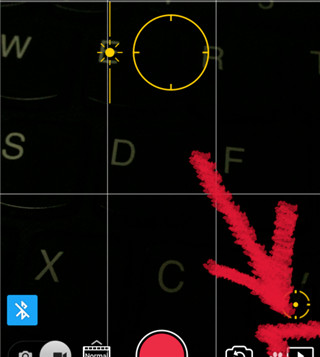
You can choose from 【All】,【Photos】, or 【Videos】 based on your needs. Click on any file to select it.
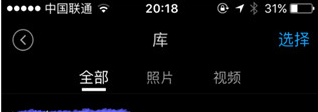
After selecting the video/photo, click the 【Save】 button in the top right corner. You can then find the photo in your phone's gallery. This process is repeated for each file you wish to save.
Software Highlights
1. Fine-tuned image quality adjustments: brightness, saturation, contrast, color temperature, vignetting, and sharpness;
2. Remote control of gimbal devices via Bluetooth or Wi-Fi;
3. High-definition shooting with real-time preview, supporting 4K video recording;
4. Accurate facial recognition and beautification features, keeping you in the spotlight;
5. Support for creating electronic photo albums from photos;
6. Professional video templates provided by designers, allowing you to fill in the blanks to create a movie;
7. Powerful video editing capabilities: trimming, speed adjustment, reverse playback, and more;
8. One-touch video upload and sharing for convenience;
9. A wide selection of filters, music, and watermark stickers.
Supported Devices
Requires Android 7.0 or higher. Compatible models include HUAWEI P40 Pro, HUAWEI P40, HUAWEI P30 Pro, HUAWEI P20 Pro, HUAWEI P20, HUAWEI Mate 30 Pro, HUAWEI Mate 30, Mate 20 Pro, Mate 10 Pro, HONOR 30 Pro, HONOR 20, SAMSUNG Galaxy S20+, Galaxy S20, Galaxy S10, Galaxy S9+, Galaxy S8, SAMSUNG Galaxy Note 9, Mi 10 Ultra, Mi 10 Pro, Mi 10, Mi 9, Redmi K30 Pro, Vivo X30 Pro, Vivo X30, Vivo X27, OPPO RENO 3 Pro, OnePlus 8, OnePlus 7 Pro, Pixel 4XL, Pixel 3XL, Pixel 2, LG V40.
Update Log
v2.0.14 version
New Android 15 compatibility.
包名: dji.mimo
md5: 45D3AB4CC3D0D17D9E8FCF739054100B
备案号: 粤ICP备2022092332号-11A
隐私政策: 立即查看 权限说明: 立即查看
相关教程
猜你喜欢
-
下载
一寸照片生成器app v1.2.0 手机版 85.93 MB /
 小编简评:一寸照片生成器免费版,又被称为智能换脸大师,是一款功能强大的证件照制作软件。它为用户提供了丰富的功能,包括证件照换底、证件照制作、漫画风格转换、滤镜应用、趣味贴图、拼图、相框装饰、美颜效果、老照片修复等。借助这款软件,用...
小编简评:一寸照片生成器免费版,又被称为智能换脸大师,是一款功能强大的证件照制作软件。它为用户提供了丰富的功能,包括证件照换底、证件照制作、漫画风格转换、滤镜应用、趣味贴图、拼图、相框装饰、美颜效果、老照片修复等。借助这款软件,用...
-
下载
视频水印大师app v5.0.8 官方版 36.59 MB /
 小编简评:视频水印大师app 是一款全面视频和图片处理工具,它能够帮助用户轻松添加和去除水印。无论是在微博、抖音等社交平台上看到喜欢的视频想要保存,但被水印困扰,还是想要为自己的内容添加个性化水印以保护知识产权,这款软件都能满足您...
小编简评:视频水印大师app 是一款全面视频和图片处理工具,它能够帮助用户轻松添加和去除水印。无论是在微博、抖音等社交平台上看到喜欢的视频想要保存,但被水印困扰,还是想要为自己的内容添加个性化水印以保护知识产权,这款软件都能满足您...
-
下载
TipScope显微镜app v4.4.3 官方版 59.82 MB /
 小编简评:TipScope手机显微镜app 是一款集显微拍摄、相片社区交互功能的APP。它不仅能将您的手机转变为一款便携式数码显微镜,让您轻松拍摄出媲美专业显微镜的照片,更能让您深入探索微观世界的奥秘。软件内部提供了照明补偿、手动...
小编简评:TipScope手机显微镜app 是一款集显微拍摄、相片社区交互功能的APP。它不仅能将您的手机转变为一款便携式数码显微镜,让您轻松拍摄出媲美专业显微镜的照片,更能让您深入探索微观世界的奥秘。软件内部提供了照明补偿、手动...
-
下载
多彩相机app v1.0.3 安卓版 27.22 MB /
 小编简评:多彩相机最新版介绍 如今许多人拍照都会选择美颜相机。今天我们为大家带来了多彩相机的最新版本。这款相机不仅可以帮助你拍摄出各种美丽的照片,还提供了丰富的特效和滤镜供你免费使用。另外它还具备强大的图片后期处理功能,让你轻松添...
小编简评:多彩相机最新版介绍 如今许多人拍照都会选择美颜相机。今天我们为大家带来了多彩相机的最新版本。这款相机不仅可以帮助你拍摄出各种美丽的照片,还提供了丰富的特效和滤镜供你免费使用。另外它还具备强大的图片后期处理功能,让你轻松添...
-
下载
初音扩展现实相机app v2.9.3 最新版 23.04 MB /
 小编简评:你是否渴望拥有一款AR相机?是否梦想着使用AR相机拍摄一段有趣的视频?初音扩展现实相机app是一款紧跟潮流的时尚APP,功能强大,为用户提供了多样化的服务。用户可以在这里进行各种设置,包括视角模式、播放模式和显示模式。另...
小编简评:你是否渴望拥有一款AR相机?是否梦想着使用AR相机拍摄一段有趣的视频?初音扩展现实相机app是一款紧跟潮流的时尚APP,功能强大,为用户提供了多样化的服务。用户可以在这里进行各种设置,包括视角模式、播放模式和显示模式。另...
-
下载
佐糖照片修复app v2.0.10 手机版 38.92 MB /
 小编简评:佐糖照片修复app 是一款专业的智能照片修复软件,主要功能包括人像修复、图片清晰度提升和集体照修复。采用智能AI技术,该软件自动弥补图像损失的细节,智能还原人像面部,提升图片画质,使低分辨率、模糊不清或失焦的照片修复为高...
小编简评:佐糖照片修复app 是一款专业的智能照片修复软件,主要功能包括人像修复、图片清晰度提升和集体照修复。采用智能AI技术,该软件自动弥补图像损失的细节,智能还原人像面部,提升图片画质,使低分辨率、模糊不清或失焦的照片修复为高...
-
下载
微商相机app v4.9 手机版 163.17 MB /
 小编简评:微商相机App,专为微商量身定制的一款水印相机软件,集去水印、裁剪、涂鸦、找图、拼图、批量水印制作等功能于一体。它能帮您打造出极具吸引力的水印图,成为您招代理、玩微店、找货源、营销的得力助手。同时您还可以通过微商相机拍实...
小编简评:微商相机App,专为微商量身定制的一款水印相机软件,集去水印、裁剪、涂鸦、找图、拼图、批量水印制作等功能于一体。它能帮您打造出极具吸引力的水印图,成为您招代理、玩微店、找货源、营销的得力助手。同时您还可以通过微商相机拍实...
-
下载
剪影多多视频制作软件 v1.84 最新版 61.64 MB /
 小编简评:剪影多多软件 是一款专业的手机短视频编辑应用程序,以其简便的操作和便捷的使用性,成为您视频制作过程中的得力助手。用户不仅可以轻松导入视频,进行剪辑和编辑,还可以自由选择和使用各种滤镜,添加字幕和特效,让您瞬间打造出电影级...
小编简评:剪影多多软件 是一款专业的手机短视频编辑应用程序,以其简便的操作和便捷的使用性,成为您视频制作过程中的得力助手。用户不仅可以轻松导入视频,进行剪辑和编辑,还可以自由选择和使用各种滤镜,添加字幕和特效,让您瞬间打造出电影级...
-
下载
拼图王app v1.4.9 官方版 27.02 MB /
 小编简评:拼图王最新版是一款集趣味性与实用性于一身的照片拼图软件。它提供了拼长图、台词拼图、异形拼图、九宫格以及网页截图等多种拼图方式,助您迅速制作出趣味盎然的拼图照片。另外拼图王APP内拥有海量模板与素材供您挑选,涵盖简约文艺、...
小编简评:拼图王最新版是一款集趣味性与实用性于一身的照片拼图软件。它提供了拼长图、台词拼图、异形拼图、九宫格以及网页截图等多种拼图方式,助您迅速制作出趣味盎然的拼图照片。另外拼图王APP内拥有海量模板与素材供您挑选,涵盖简约文艺、...


































